Direct mail production is not a sexy topic. In the big picture of direct marketing, direct mail has lost some of its appeal of the 1980s and 90s, having taken a back seat to less expensive digital marketing.
However, it is making a comeback along with print. Studies by both Canada Post and USPS have shown that the physicality of print and mail is much more attractive to consumers than originally thought.
Even still, when we narrow our focus down to direct mail, the production or tail end of a mail campaign seems to be the stage of least concern.
The truth is that ALL steps are important, from strategy, creative and design to the final production and postal delivery. A lot of hard work, time and expense are riding on problem-free production.
In this second in a series of articles called Great Production, I’m laying out the details for a successful mail campaign. You can read the first article Great Production: Start With An Accurate Quote here.
Provide Detailed Data Requirements
We’ve all heard about the importance of data. Mailing to the correct target audience is half the battle of a successful campaign. If your organization has the ability to prepare a final net mail file, that is great. If not, when requesting a quote, be specific what additional data preparation needs to be done.
There will always be some fixed costs in datawork such as uploading files and postal sortations. However, datawork can be required for a job as simple as formatting and preparing a single net file to merging multiple files and creating numerous cells for testing.
The following are some of the specs you should be providing for an accurate quote:
- Number of Data Files Data is usually charged by the number of files that need to be uploaded by the vendor.
- Merge/Purge If you are merging multiple files together and eliminating duplicates, then provide the gross quantity of names going into the merge. This would also include a Kill File of those names to be excluded from the mailing.
- Number of Net Files If more than one, indicate the final number of files to mail. Multiple files are usually created when cells requires different stock or inserts. Most of the time, the vendor will create these files based on your criteria.
- Number of Text Setups This will actually be determined by the imaging that is required, i.e. simplex (single side) or duplex (both sides). There could also be more setup required, e.g. a personalized label sheet.
- Address Accuracy/Correction If you do not have a current up-to-date statement (renewed annually) that you can provide, this is required by Canada Post and will need to be done by the vendor. Please specify if it’s required.
- Postal Sortation Unless you are mailing Lettermail, your file(s) will likely need to be sorted for Personalized Mail (formerly Addressed Admail and before that 3rd Class Bulk mail). If your package contains bulky contents or has an unusual shape that will not pass through the Canada Post automated equipment, your file will be sorted for Special Handling which will require additional postage.
- Backfeed File Note if you want a net mail file sent back to you after delivery of the job.
- Custom Data If you need special custom programming, e.g. upper/lower case, calculate gift arrays, variable paragraphs, append salutation, etc., it helps to make note of this beforehand.
Which Pieces Are Being Personalized?
This is the section where you will indicate which pieces of the mail package will be personalized. Although in most cases laser imaging is used, it could just as well be inkjet depending on both the piece and the vendor’s equipment.
For example, most envelopes tend to be inkjeted although some shops may have the capability to laser them instead. Nowadays, it doesn’t really matter which method is used since the quality of inkjet has greatly improved and rivals laser.
The important thing is to note which pieces are being personalized AND if it is only one side (simplex) or both sides (duplex). Duplex imaging usually doubles the simplex cost.
An example of imaging specs could read as follows:
- Simplex laser letter/reply 8-1/2″ x 14″
- Duplex laser letter 8-1/2″ x 11″
- Address NAB (Name and Address Block) on Outer Envelope #10
- Inkjet Address Catalogue 8″ x 10-1/2″
- Personalize card 5″ x 8″ with child’s name
Detail How the Mail Package Is To Be Assembled
In this final section, let’s look at lettershop. Sometimes it’s called fulfillment but fulfillment generally refers to the packaging and shipping of an order placed mostly online. Lettershop has traditionally referred to the trimming, folding, inserting and final delivery of the mail campaign into the mail stream.
So what are some of the ways you could detail this section? Here are some examples:
- Half-fold letter to fit window OE 5-7/8″ x 9-1/2″
- Fold label sheet to fit window OE 5-7/8″ x 9-1/2″
- Match letter and label sheet; insert labels, letter and BRE into window OE (labels to show through the window)
- Deliver to Canada Post as Machineable mail
Or another example:
- Fold, slit & nest letter/reply 8-1/2″ x 14″ to fit in window OE #10
- Insert letter/reply, brochure and BRE into window OE #10
- Seal, tray and deliver to post office for deliver
One more:
- Trim 4-up RD 8-1/2″ x 14″ to 8-1/2″ x 31/2″
- Roll-fold letter 8-1/2″ x 11″ to fit OE #10
- Video-match RD, letter & OE; insert letter, RD, brochure, lift letter and BRE into OE
- Note: Donor file does NOT receive lift letter
- Seal, tray and deliver to CPC
As you can see, there are different ways to outline the lettershop specs. The important thing is to specify what needs to be done for each mail file. A little more attention to detail on the front end when requesting a quote will go a long way in minimizing problems down the line.
In the next article, we’ll look at how materials should be provided to your vendor once a job has been awarded.
Feel free to leave questions or comments below.
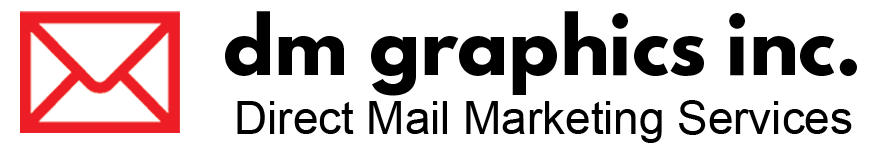

0 Comments